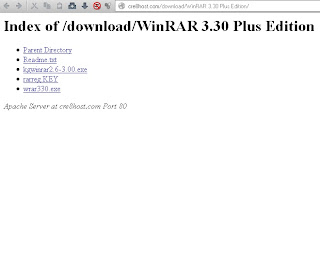Rapidshare
merupakan situs file hosting populer yang memungkinkan pengguna meng-upload
semua jenis file. Tapi
karena hanya uploader ditunjukkan file 'URL download, kebanyakan orang tidak
dapat men-download file-file ini. Hal
yang sama berlaku untuk file populer host online lainnya seperti Mediafire. Untungnya
ada alat web banyak dan ekstensi browser yang tersedia yang membantu orang
mencari file di host ini.
1. FileCrop
Dengan FileCrop,
pengguna dapat dengan mudah mencari file di Rapidshare, Megaupload dan Hotfile.
Layanan ini sama
seperti mesin pencari lainnya, yang harus teman2 lakukan adalah mengetikkan kata
kunci atau file yang ingin teman2 cari dan akan menampilkan link host di
Rapidshare dan Hotfile. Pengguna
bahkan dapat membatasi ukuran file ketika mencari file yang berbeda.
2. FileDigg
FileDigg lain
adalah mesin pencari online yang dapat digunakan untuk mencari audio, video dan
file media lainnya host di Rapidshare dan situs file hosting
lainnya.
3. Rapidlibrary
Rapidlibrary
adalah mesin pencari lain yang berguna untuk mencari file di file hosting
website Rapidshare dan lainnya.
4. Filez
Tidak seperti
mesin pencari lainnya, Filez hanya untuk mencari file Rapidshare dan
tidak ada layanan file hosting lainnya.
5. FilesTube
FilesTube adalah
mesin pencarian yang berguna untuk mencari file di file sharing yang berbeda
dan situs upload termasuk Rapidshare, SaveFile, Filefront dan
banyak layanan lainnya. Bahkan
menyediakan pengguna fitur pencarian muka yang membantu pengguna mempersempit
kriteria pencarian mereka atau mencari spesifik situs file hosting.
6. Rapid Search
Engine
Rapid-Search-Engine.com
adalah mesin pencari Rapidshare, dirancang untuk mencari file host di situs
file sharing.
7. Search File
Search File membantu pengguna file pencarian di Rapidshare, Megaupload dan situs file
online lainnya.
8. Rapidshare data
Dengan
Rapidshare data, pengguna dapat mencari file host di Rapidshare dalam beberapa
detik. Pengguna
dapat mencari dari perpustakaan link terbesar + 10M yang disimpan
dalam Rapidshare Data.
9. MegaDownload
MegaDownload
membantu pengguna file pencarian dari Rapidshare hanya Mega Download
10. File Search
Dengan
File Search, pengguna dapat mencari file yang berbeda host di Rapidshare hanya.
Namun,
untuk istilah pencarian tertentu, hasilnya tidak benar-benar akurat.
11. Search Shared
Search Shared membiarkan pengguna mencari lebih dari 20 layanan berbagi file yang
berbeda termasuk Rapidshare, Megaupload dan layanan lainnya.
12. RapidSearch
RapidSearch
memungkinkan pengguna untuk mencari file host di Rapidshare dan
banyak situs-situs lain.
Jika
teman2 adalah pengguna Rapidshare biasa, Anda dapat menginstal ekstensi yang
berbeda untuk Google Chrome yang dapat digunakan untuk mencari file yang
berbeda pada file hosting website Rapidshare dan lainnya. Berikut adalah beberapa
ekstensi untuk Google Chrome:
1. Rapidshare Super Search
Sebuah
URL add ons berguna untuk Google Chrome yang dapat membantu teman2 mencari file
di Rapidshare langsung dari browser teman2.
2. Search Rapidshare, Megaupload,
Hotfile
Mudah
digunakan untuk pencarian di
Rapidshare, HotFile, dan banyak situs file sharing lainnya.
3. Rapidshare
Search
Seperti
Rapidshare Super Search, ekstensi ini membantu pengguna link pencarian dari
Rapidshare.com.
Jika teman-teman tahu tentang website lain yang dapat membantu pengguna file pencarian di
Rapidshare, silakan berbagi dengan saya....
Thank yuuuuuuuuuuuuuuu...................